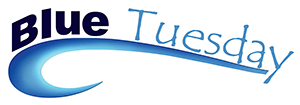
Call us: 0203 397 8797
or email sales@bluetuesday.co.uk
Newsletter - August 2019
Newsletters
From speaking to people, particularly about MTD, it’s apparent that lots of our users don’t read these Newsletters.
We take quite a bit of time and trouble to write these and hope that they keep you informed about various things, including important changes such as MTD.
If you’re the recipient of the email containing the Newsletter, please would you distribute it amongst your colleagues?
Some changes affect everyone within the firm, some only perhaps one person, but we do try to include articles of general interest, such as the Snipping Tool, keyboard shortcuts and function commands pieces in our April 2018 edition, and others within your office may benefit from these.
Thank you.
Making Tax Digital
Yes, it works and is pretty easy to do. The first submission is a bit cumbersome because you have to go through HMRC’s government gateway ID, password and access code section first, but that will only happen every eighteen months …. or so they tell us!
Once through that bit, it’s just a case of going to the MTD section, logging on and then going into the VAT tab.
Drop down the list of obligations, click on the relevant period and HMRC’s computer will search Blue Tuesday for the last VAT Report, and import those figures. This is your opportunity to check the figures before you mark the report as accurate and then submit it.
If the figures don’t agree with what you think they should be, go back to Reports menu and re-run that period’s report. On the very rare occasions when clients haven’t agreed with the figures shown, it’s been because of a posting within the period but entered after the report was originally run, or when a different vat report has been run since the period end one.
Once you’re happy with the figures, go through the process again and submit the report.
Click back on the login page and then go back to the VAT section. Pulling down the list of obligations will show submitted returns as “fulfilled” and include the date of submission.
Later (next day at the moment), you’ll be able to see what’s due, when and how it’s due to be paid in the Liabilities tab, and what has already been paid in the Payments tab.
To look at the figures in any submitted return, click on that return within the drop down list of obligations. Submitted report figures here should be available to view for four years.
We’re happy to go through this with you on request.
Support on Windows 7
As reported some months ago (see our Newsletter dated January 2019), Microsoft will be withdrawing support for Windows 7 with effect from January 14th 2020.
The implication of this withdrawal is that any security issues that are found in Windows 7 will no longer be patched, leaving computers on this operating system vulnerable to attack.
We feel that this could affect both security of data and/or programme performance in the future, and advise you to take expert advice on what effect the lack of support will mean to you.
Your IT team should be able to provide advice and assistance on this.
We really don’t advise using such an old (and soon-to-be out of date) operating system for modern programmes such as Blue Tuesday. Entering and retrieving data could be slowed down plus security may be compromised.
Hints, Tips & Other Things
Please don’t ignore error messages, whatever they are. Get in touch with us as soon as you see them, or as soon as possible afterwards, since they could lead to further trouble. If you have the chance to note the error message, or to take a Snip of it, all the better. We’d rather sort out a relatively small issue than you carry on and then we have some real head-scratching and time-consuming remedial work to do.
Do you miss your Floating Forms? It was removed in the latest programme update, but if you’d like it back, just give us a shout. It can be restored in a matter of minutes.
Want to get rid of that pesky clock? Double-click on the number figures. If you’d like it to be permanently disabled, get in touch with us.
Once a year end has been run, you can go back and look at previous nominal transactions by clicking the ‘show previous years’ button in the Nominal Statements sections of the Reports menu. Select the relevant dates (and Nominal if only one required), and your report will show the required details. However, watch out if you request a bank nominal, because banks often have unreconciled items from previous dates brought forward at year end and these are recorded with their original posting date, so they may not show on your date range report. Also, if you have the parameters set so that year end transactions show as at the year end date, the brought forward balance journal will show as at the year end date, not on the date it was actually run. There’s a logic to what you’re given, so, as in much of life, be careful what you ask for.
The MTD section of the programme only needs to be installed on the computer which will be used to submit the reports. Likewise, allowing incoming traffic on port 3017 is only necessary on that pc.
The latest edition of MTD includes the ability to print the report. Look for the printer icon at the top right hand side of the reported figures. In any event, previously submitted reports (up to 4 years old, according to HMRC) can be viewed by clicking on the relevant one in the Obligations drop-down list.
Our Newsletters are also available on our website - www.bluetuesday.co.uk - in the Downloads section.
Time recording won’t work if the matter has been set up without a fee earner or a charging scale. These details are shown in the top right-hand information box within the time recording screen. If either is missing (blank), you’ll need to put the details in. Go to Matters, select the relevant matter and double-click on it. You can now fill in the missing information from the drop-down lists.
Depending on what functions it uses, going in to your old (pre-Blue Tuesday) system may slow down Blue Tuesday, sometimes considerably. Close Blue Tuesday, use the old system, close that and then re-open Blue Tuesday again to help speed things up again. Opening either may be slower than usual when you do this, but performance should be better.
Blue Tuesday
Legal Software
Copyright 2018 Blue Tuesday Ltd. All Rights Reserved.